Recent work
financial technology
Engine by MoneyLion
Transforming loans for millions with Fiona
Engine's revenue increased threefold leading to a valuation of $440M and acquisition by industry giant MoneyLion.
supply chain
Optilogic
Optimizing supply chains with Cosmic Frog
Led by industry heavyweights, Optilogic's supply chain SaaS immediately disrupted the market and saw investors flocking to it.
show business
Music Supervisor
Bringing easy music licensing to showbiz with Music Supervisor
WeGetArtists' Music Supervisor enabled showbiz clients to easily find the right music and license it right away.
health
Poplin
Getting you fully prepared for pregnancy with Poplin
Featuring the most comprehensive diagnostic capabilities, Poplin pioneered pre-pregnancy awareness to empower future families.
Old code holding you back? New idea stuck in your head?
Legacy software can run like new. Fresh ideas can launch without stalling.
Trusted by








Services that work
Make it happen
Track record
$125M+
worth of digital products
we worked on
55+
successful projects completed
9+
years in business
99.2%
client satisfaction
with 5/5 star ratings
Testimonials
"Kodius was really instrumental to building Cosmic Frog and getting the product to General Availability."
Jim Wilson
Product Owner at Optilogic
Talk to someone who can fix it
Get your problem solved
Explain what’s wrong. Get honest advice and a plan to fix it—no selling, just straight answers.
awards & reviews
Work alongside award-winning projects
Services
Custom software development
Forget about copy-pasted solutions.
Get one that works for you and will last.
Design & UX
The design is creative, only if it works for your business.
Ruby on Rails upgrades
Protect your application from becoming slow or crashing.
Hire developers
Team that still believes in craft and creativity and isn’t afraid of different perspectives.
DevOps & cloud consulting
Host your website with us.
Save money and sleep tight!
Code care
Code maintenance is critical to the success of your product.
|
Read our blogs

development
Aug 20 2024
Why we left the cloud: WeAreDevelopers 2024
WeAreDevelopers in Berlin, 2024 - A Kodius team member presented a detailed comparison of cloud and bare metal solutions and showcased DevOps stages at Kodius.

business
Aug 12 2024
5 (not-so-easy) steps to get your IT conference booth ready
This beginner’s tutorial for conference preparation covers how to choose the right events, manage costs, and create a recognizable booth aligned with your brand.
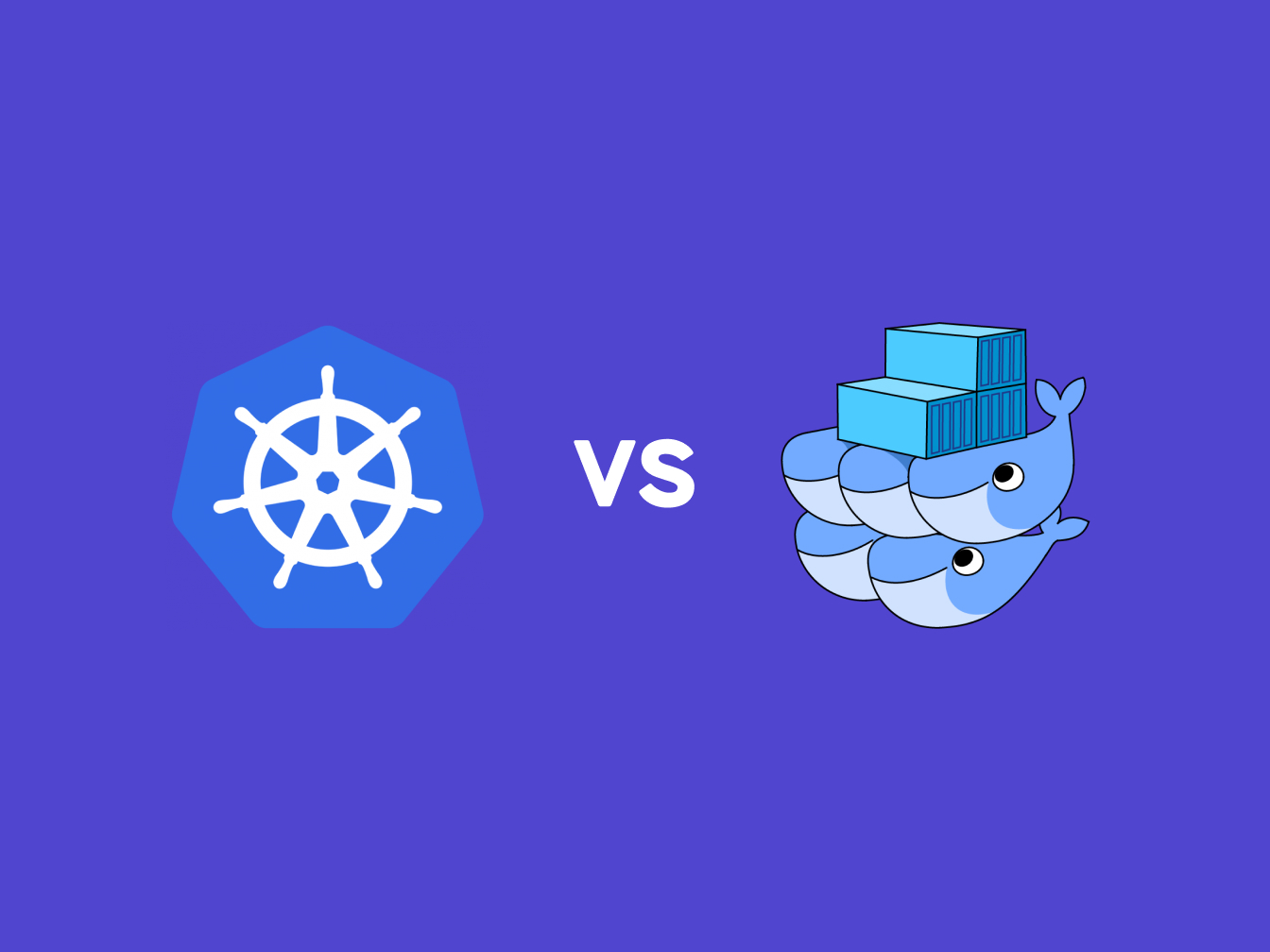
development
Dec 06 2023
Bare metal part 1: why Kubernetes beat Docker Swarm in our setup
Why we are ditching Docker Swarm for Kubernetes on our bare metal setup to gain higher levels of control and how Github Actions and ArgoCD make up a perfect self hosted CI/CD solution.
Make your idea real
Idea gathering dust? Feature stuck in staging? Code crumbling? Get it live. Make it work. Keep it working.









